#重构项目,整理maven父子结构,改善认证及资源服务器配置,增加注释更清晰好理解~
#2019.11.4 新增自定义返回token数据;
#2019.11.5 新增自定义登陆及授权页面(没有前后端分离,其实这种小页面也没必要分离出去)
1.项目结构
| 服务名 | 端口号 | 备注 |
| auth | 8082 | 认证服务器 |
| mechant | 8081 | 资源服务器 |
| zuul | 80 | 网关(这版可用可不用) |
2.省略各模块结构生成及eureka等配置~
3.配置认证服务器
(1) 首先配置springsecurity,其实他底层是很多filter组成,顺序是请求先到他这里进行校验,然后在到oauth2进行资源认证
/**
* @author: gaoyang
* @Description: 身份认证拦截
*/
@Order(1)
@Configuration
//注解权限拦截
@EnableGlobalMethodSecurity(prePostEnabled = true, securedEnabled = true, jsr250Enabled = true)
public class WebSecurityConfig extends WebSecurityConfigurerAdapter {
<span class="hljs-meta">@Autowired</span>
UserDetailsServiceConfig userDetailsServiceConfig;
<span class="hljs-comment">//认证服务器需配合Security使用</span>
<span class="hljs-meta">@Bean</span>
<span class="hljs-meta">@Override</span>
<span class="hljs-keyword">public</span> AuthenticationManager <span class="hljs-title function_">authenticationManagerBean</span><span class="hljs-params">()</span> <span class="hljs-keyword">throws</span> Exception {
<span class="hljs-keyword">return</span> <span class="hljs-built_in">super</span>.authenticationManagerBean();
}
<span class="hljs-comment">//websecurity用户密码和认证服务器客户端密码都需要加密算法</span>
<span class="hljs-meta">@Bean</span>
<span class="hljs-keyword">public</span> BCryptPasswordEncoder <span class="hljs-title function_">passwordEncoder</span><span class="hljs-params">()</span> {
<span class="hljs-keyword">return</span> <span class="hljs-keyword">new</span> <span class="hljs-title class_">BCryptPasswordEncoder</span>();
}
<span class="hljs-meta">@Override</span>
<span class="hljs-keyword">protected</span> <span class="hljs-keyword">void</span> <span class="hljs-title function_">configure</span><span class="hljs-params">(AuthenticationManagerBuilder auth)</span> <span class="hljs-keyword">throws</span> Exception {
<span class="hljs-comment">//验证用户权限</span>
auth.userDetailsService(userDetailsServiceConfig);
<span class="hljs-comment">//也可以在内存中创建用户并为密码加密</span>
<span class="hljs-comment">// auth.inMemoryAuthentication()</span>
<span class="hljs-comment">// .withUser("user").password(passwordEncoder().encode("123")).roles("USER")</span>
<span class="hljs-comment">// .and()</span>
<span class="hljs-comment">// .withUser("admin").password(passwordEncoder().encode("123")).roles("ADMIN");</span>
}
<span class="hljs-comment">//uri权限拦截,生产可以设置为启动动态读取数据库,具体百度</span>
<span class="hljs-meta">@Override</span>
<span class="hljs-keyword">protected</span> <span class="hljs-keyword">void</span> <span class="hljs-title function_">configure</span><span class="hljs-params">(HttpSecurity http)</span> <span class="hljs-keyword">throws</span> Exception {
http
<span class="hljs-comment">//此处不要禁止formLogin,code模式测试需要开启表单登陆,并且/oauth/token不要放开或放入下面ignoring,因为获取token首先需要登陆状态</span>
.formLogin()
.and()
.csrf().disable()
.authorizeRequests().antMatchers(<span class="hljs-string">"/test"</span>).permitAll()
.and()
.authorizeRequests().anyRequest().authenticated();
}
<span class="hljs-comment">//设置不拦截资源服务器的认证请求</span>
<span class="hljs-meta">@Override</span>
<span class="hljs-keyword">public</span> <span class="hljs-keyword">void</span> <span class="hljs-title function_">configure</span><span class="hljs-params">(WebSecurity web)</span> <span class="hljs-keyword">throws</span> Exception {
web.ignoring().antMatchers(<span class="hljs-string">"/oauth/check_token"</span>);
}
}
(2)这里的UserDetailsServiceConfig就是去校验登陆用户,可以写测试使用内存或者数据库方式读取用户信息(我这里写死了账号为user,密码为123)
@Component
public class UserDetailsServiceConfig implements UserDetailsService {
@Autowired
private PasswordEncoder passwordEncoder;
//生产环境使用数据库进行验证
@Override
public UserDetails loadUserByUsername(String username) throws UsernameNotFoundException {
if (!username.equals("user")) {
throw new AcceptPendingException();
}
return new User(username, passwordEncoder.encode("123"),
AuthorityUtils.commaSeparatedStringToAuthorityList("ROLE_USER"));
}
}(3)配置认证服务器(详见注释)
/**
* @author: gaoyang
* @Description:认证服务器配置
*/
@Order(2)
@EnableAuthorizationServer
@Configuration
public class AuthorizationServerConfig extends AuthorizationServerConfigurerAdapter {
@Autowired
AuthenticationManager authenticationManager;
@Autowired
BCryptPasswordEncoder bCryptPasswordEncoder;
@Autowired
UserDetailsServiceConfig myUserDetailsService;
//为了测试客户端与凭证存储在内存(生产应该用数据库来存储,oauth有标准数据库模板)
@Override
public void configure(ClientDetailsServiceConfigurer clients) throws Exception {
clients.inMemory()
.withClient("client1-code") // client_id
.secret(bCryptPasswordEncoder.encode("123")) // client_secret
.authorizedGrantTypes("authorization_code") // 该client允许的授权类型
.scopes("app") // 允许的授权范围
.redirectUris("https://www.baidu.com")
.resourceIds("goods", "mechant") //资源服务器id,需要与资源服务器对应
.and()
.withClient("client2-credentials")
.secret(bCryptPasswordEncoder.encode("123"))
.authorizedGrantTypes("client_credentials")
.scopes("app")
.resourceIds("goods", "mechant")
.and()
.withClient("client3-password")
.secret(bCryptPasswordEncoder.encode("123"))
.authorizedGrantTypes("password")
.scopes("app")
.resourceIds("mechant")
.and()
.withClient("client4-implicit")
.authorizedGrantTypes("implicit")
.scopes("app")
.resourceIds("mechant");
}
//配置token仓库
@Override
public void configure(AuthorizationServerEndpointsConfigurer endpoints) throws Exception {
//authenticationManager配合password模式使用
endpoints.authenticationManager(authenticationManager)
//这里使用内存存储token,也可以使用redis和数据库
.tokenStore(new InMemoryTokenStore());
endpoints.allowedTokenEndpointRequestMethods(HttpMethod.GET,HttpMethod.POST);
endpoints.tokenEnhancer(new TokenEnhancer() {
@Override
public OAuth2AccessToken enhance(OAuth2AccessToken oAuth2AccessToken, OAuth2Authentication oAuth2Authentication) {
//在返回token的时候可以加上一些自定义数据
DefaultOAuth2AccessToken token = (DefaultOAuth2AccessToken) oAuth2AccessToken;
Map<String, Object> map = new LinkedHashMap<>();
map.put("nickname", "测试姓名");
token.setAdditionalInformation(map);
return token;
}
});
}
//配置token状态查询
@Override
public void configure(AuthorizationServerSecurityConfigurer security) throws Exception {
//开启支持通过表单方式提交client_id和client_secret,否则请求时以basic auth方式,头信息传递Authorization发送请求
security.allowFormAuthenticationForClients();
}
//以下数据库配置
/**
*
* @Bean
* @Primary
* @ConfigurationProperties(prefix = "spring.datasource")
* public DataSource dataSource() {
* // 配置数据源(注意,我使用的是 HikariCP 连接池),以上注解是指定数据源,否则会有冲突
* return DataSourceBuilder.create().build();
* }
*
* @Bean
* public TokenStore tokenStore() {
* // 基于 JDBC 实现,令牌保存到数据
* return new JdbcTokenStore(dataSource());
* }
*
* @Bean
* public ClientDetailsService jdbcClientDetails() {
* // 基于 JDBC 实现,需要事先在数据库配置客户端信息
* return new JdbcClientDetailsService(dataSource());
* }
*
* @Override
* public void configure(AuthorizationServerEndpointsConfigurer endpoints) throws Exception {
* // 设置令牌
* endpoints.tokenStore(tokenStore());
* }
*
* @Override
* public void configure(ClientDetailsServiceConfigurer clients) throws Exception {
* // 读取客户端配置
* clients.withClientDetails(jdbcClientDetails());
* }
*
*/
}
(4) 新增自定义返回认证服务器数据:(这里只做演示,没有合理封装)
@RestController
@RequestMapping("/oauth")
public class CustomResult {
@Autowired
private TokenEndpoint tokenEndpoint;
@GetMapping("/token")
public Object getAccessToken(Principal principal, @RequestParam Map<String, String> parameters) throws HttpRequestMethodNotSupportedException {
return this.result(principal,parameters);
}
@PostMapping("/token")
public Object postAccessToken(Principal principal, @RequestParam Map<String, String> parameters) throws HttpRequestMethodNotSupportedException {
return this.result(principal,parameters);
}
public Object result(Principal principal, @RequestParam Map<String, String> parameters) throws HttpRequestMethodNotSupportedException {
ResponseEntity<OAuth2AccessToken> accessToken = tokenEndpoint.getAccessToken(principal, parameters);
OAuth2AccessToken body = accessToken.getBody();
Map<String, Object> customMap = body.getAdditionalInformation();
String value = body.getValue();
OAuth2RefreshToken refreshToken = body.getRefreshToken();
Set<String> scope = body.getScope();
int expiresIn = body.getExpiresIn();
customMap.put("token",value);
customMap.put("scope",scope);
customMap.put("expiresIn",expiresIn);
customMap.put("refreshToken",refreshToken);
Map map = new HashMap();
map.put("code",0);
map.put("msg","success");
map.put("data",customMap);
return map;
}
}(5)添加获取token错误返回:(注意,客户端信息错误这里是拦截不到的)
@RestControllerAdvice
public class RestControllerExceptionAdvice {
//判断oauth异常,自定义返回数据
@ExceptionHandler
public Object exception(OAuth2Exception e){
//if ("invalid_client".equals(errorCode)) {
// return new InvalidClientException(errorMessage);
// } else if ("unauthorized_client".equals(errorCode)) {
// return new UnauthorizedClientException(errorMessage);
// } else if ("invalid_grant".equals(errorCode)) {
// return new InvalidGrantException(errorMessage);
// } else if ("invalid_scope".equals(errorCode)) {
// return new InvalidScopeException(errorMessage);
// } else if ("invalid_token".equals(errorCode)) {
// return new InvalidTokenException(errorMessage);
// } else if ("invalid_request".equals(errorCode)) {
// return new InvalidRequestException(errorMessage);
// } else if ("redirect_uri_mismatch".equals(errorCode)) {
// return new RedirectMismatchException(errorMessage);
// } else if ("unsupported_grant_type".equals(errorCode)) {
// return new UnsupportedGrantTypeException(errorMessage);
// } else if ("unsupported_response_type".equals(errorCode)) {
// return new UnsupportedResponseTypeException(errorMessage);
// } else {
// return (OAuth2Exception)("access_denied".equals(errorCode) ? new UserDeniedAuthorizationException(errorMessage) : new OAuth2Exception(errorMessage));
// }
return "获取token错误";
}
}(6)添加自定义登陆及授权页面:
@Controller
// 必须配置该作用域设置
@SessionAttributes("authorizationRequest")
public class Oauth2Controller {
private RequestCache requestCache = new HttpSessionRequestCache();
private RedirectStrategy redirectStrategy = new DefaultRedirectStrategy();
@RequestMapping("/authentication/require")
@ResponseBody
@ResponseStatus(code = HttpStatus.UNAUTHORIZED)
public Map requireAuthentication(HttpServletRequest request, HttpServletResponse response) throws IOException {
SavedRequest savedRequest = requestCache.getRequest(request, response);
if (null != savedRequest) {
String targetUrl = savedRequest.getRedirectUrl();
System.out.println("引发跳转的请求是:" + targetUrl);
redirectStrategy.sendRedirect(request, response, "/ologin");
}
//如果访问的是接口资源
return new HashMap() {{
put("code", 401);
put("msg", "访问的服务需要身份认证,请引导用户到登录页");
}};
}
@RequestMapping("/ologin")
public String oauthLogin(){
return "oauthLogin";
}
//授权控制器
@RequestMapping("/oauth/confirm_access")
public String getAccessConfirmation(Map<String, Object> model, HttpServletRequest request) throws Exception {
Map<String, String> scopes = (Map<String, String>) (model.containsKey("scopes") ?
model.get("scopes") : request.getAttribute("scopes"));
List<String> scopeList = new ArrayList<>();
if (scopes != null) {
scopeList.addAll(scopes.keySet());
}
model.put("scopeList", scopeList);
return "oauthGrant";
}
} //uri权限拦截,生产可以设置为启动动态读取数据库,具体百度
@Override
protected void configure(HttpSecurity http) throws Exception {
http
//此处不要禁止formLogin,code模式测试需要开启表单登陆,并且/oauth/token不要放开或放入下面ignoring,因为获取token首先需要登陆状态
.formLogin().loginPage("/authentication/require")
.loginProcessingUrl("/authentication/form")
.passwordParameter("password")
.usernameParameter("username")
.and()
.csrf().disable()
.authorizeRequests().antMatchers("/test","/authentication/require","/ologin").permitAll()
.and()
.authorizeRequests().anyRequest().authenticated();
}4.配置资源服务器
(1)配置
//配置资源服务器
@Configuration
@EnableResourceServer
@EnableGlobalMethodSecurity(prePostEnabled = true, securedEnabled = true, jsr250Enabled = true)
public class ResourceServerConfig extends ResourceServerConfigurerAdapter {
private ObjectMapper objectMapper = new ObjectMapper();
@Override
public void configure(ResourceServerSecurityConfigurer resources) throws Exception {
//设置资源服务器id,需要与认证服务器对应
resources.resourceId("mechant");
//当权限不足时返回
resources.accessDeniedHandler((request, response, e) -> {
response.setContentType(MediaType.APPLICATION_JSON_UTF8_VALUE);
response.getWriter()
.write(objectMapper.writeValueAsString(Result.from("0001", "权限不足", null)));
});
//当token不正确时返回
resources.authenticationEntryPoint((request, response, e) -> {
response.setContentType(MediaType.APPLICATION_JSON_UTF8_VALUE);
response.getWriter()
.write(objectMapper.writeValueAsString(Result.from("0002", "access_token错误", null)));
});
}
//配置uri拦截策略
@Override
public void configure(HttpSecurity http) throws Exception {
http
.csrf().disable()
.httpBasic().disable()
.exceptionHandling()
.authenticationEntryPoint((req, resp, exception) -> {
resp.setContentType(MediaType.APPLICATION_JSON_UTF8_VALUE);
resp.getWriter()
.write(objectMapper.writeValueAsString(Result.from("0002", "没有携带token", null)));
})
.and()
//无需登陆
.authorizeRequests().antMatchers("/noauth").permitAll()
.and()
//拦截所有请求,并且检查sope
.authorizeRequests().anyRequest().access("isAuthenticated() && #oauth2.hasScope('app')");
}
//静态内部返回类
@Data
static class Result<T> {
private String code;
private String msg;
private T data;
public Result(String code, String msg, T data) {
this.code = code;
this.msg = msg;
this.data = data;
}
public static <T> Result from(String code, String msg, T data) {
return new Result(code, msg, data);
}
}
}
(2)测试接口
@RestController
public class TestController {
@GetMapping("ping")
public Object test() {
return "pong";
}
//无需登陆
@GetMapping("noauth")
public Object noauth() {
return "noauth";
}
}
(3)application.yml配置(远程向认证服务器鉴权)
#配置向认证服务器认证权限
security:
oauth2:
client:
client-id: client3-password
client-secret: 123
access-token-uri: http://localhost:8082/oauth/token
user-authorization-uri: http://localhost:8082/oauth/authorize
resource:
token-info-uri: http://localhost:8082/oauth/check_token5.测试用例~
(1)password模式
表单方式:(localhost:8082/oauth/token?username=user&password=123&grant_type=password&client_secret=123&client_id=client3-password)
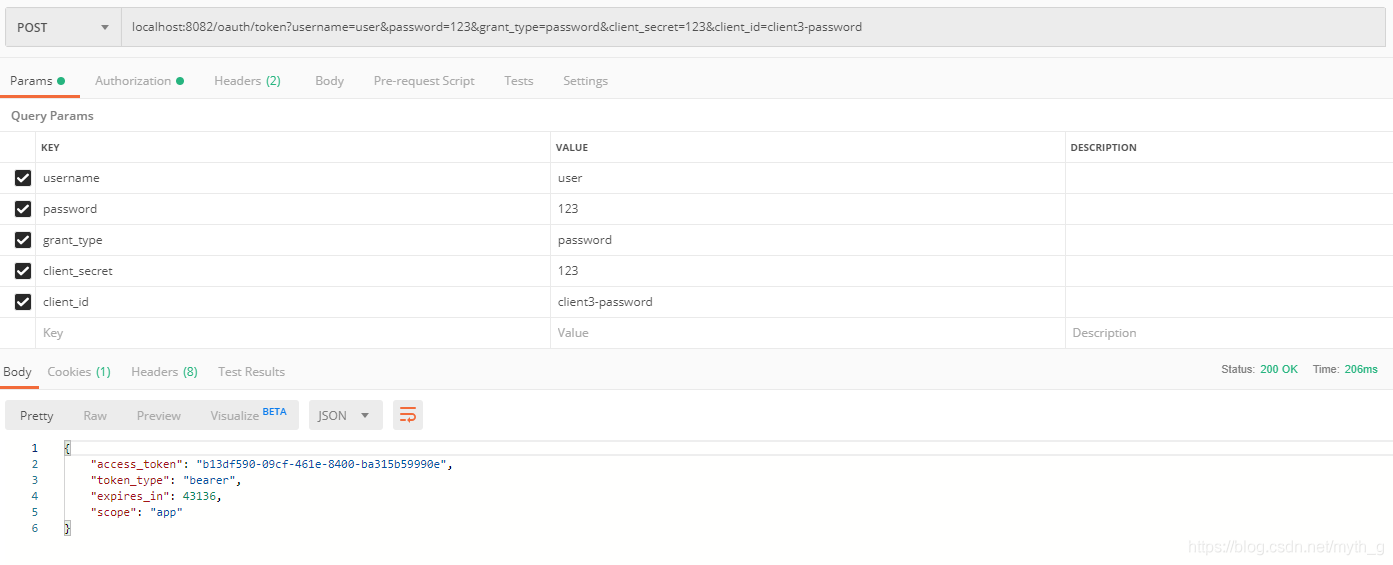
注意需要开启认证服务器的:
@Override
public void configure(AuthorizationServerSecurityConfigurer security) throws Exception {
//开启支持通过表单方式提交client_id和client_secret,否则请求时以basic auth方式,头信息传递Authorization发送请求
security.allowFormAuthenticationForClients();
}表单加token方式:

(2)code模式
浏览器访问: localhost:8082/oauth/authorize?client_id=client1-code&response_type=code
跳转到登陆页面:
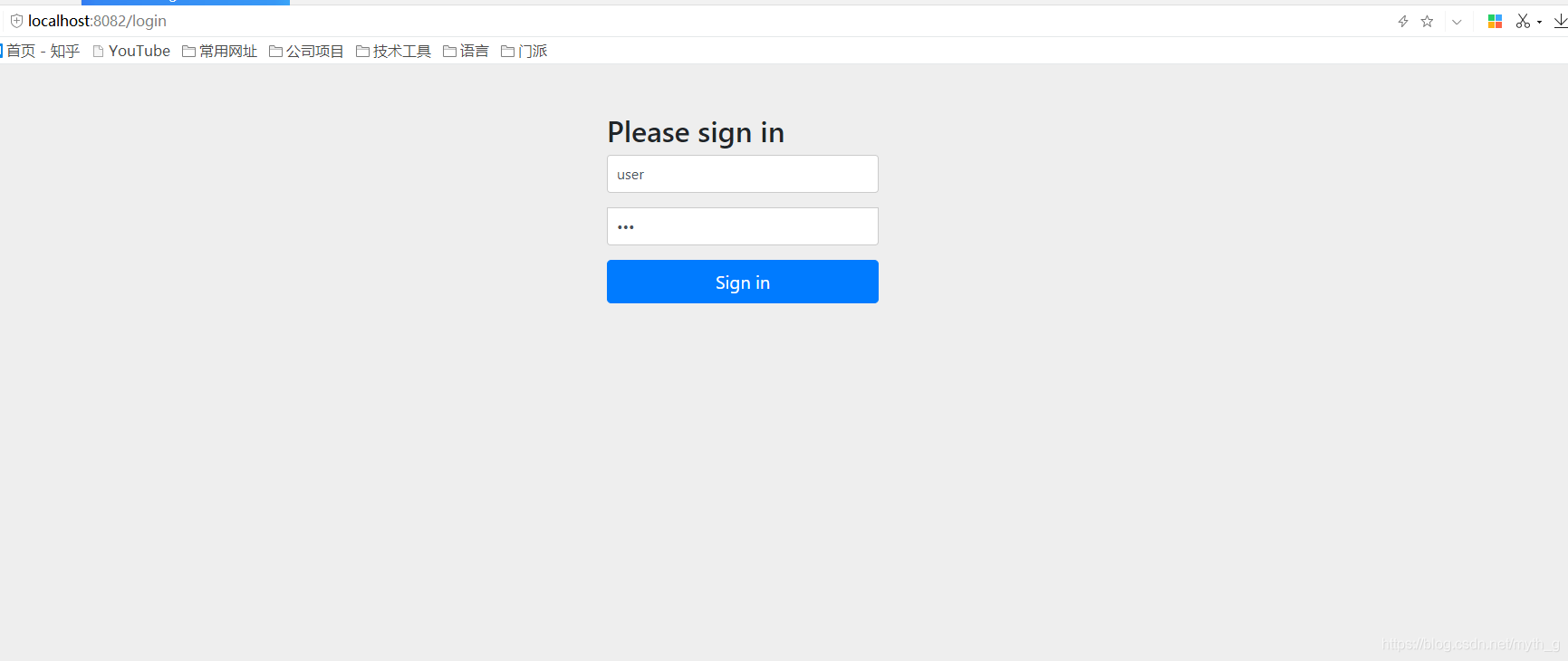
选择允许
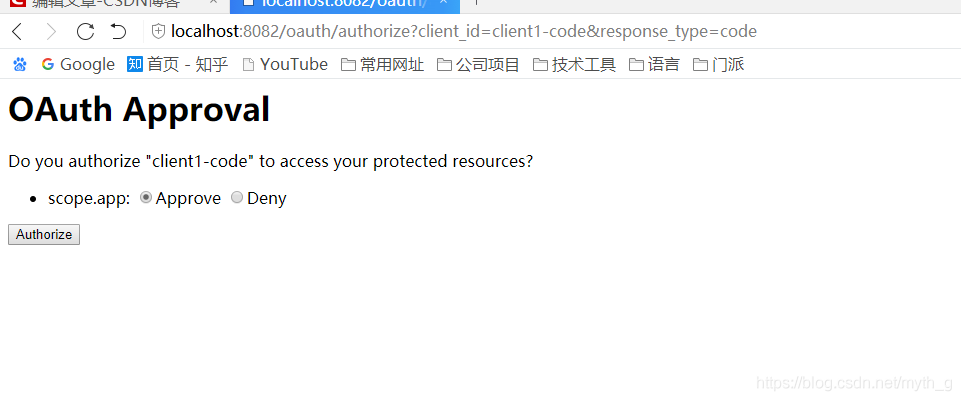
然后跳转到之前设置的地址,并携带code:

拿着code请求token:
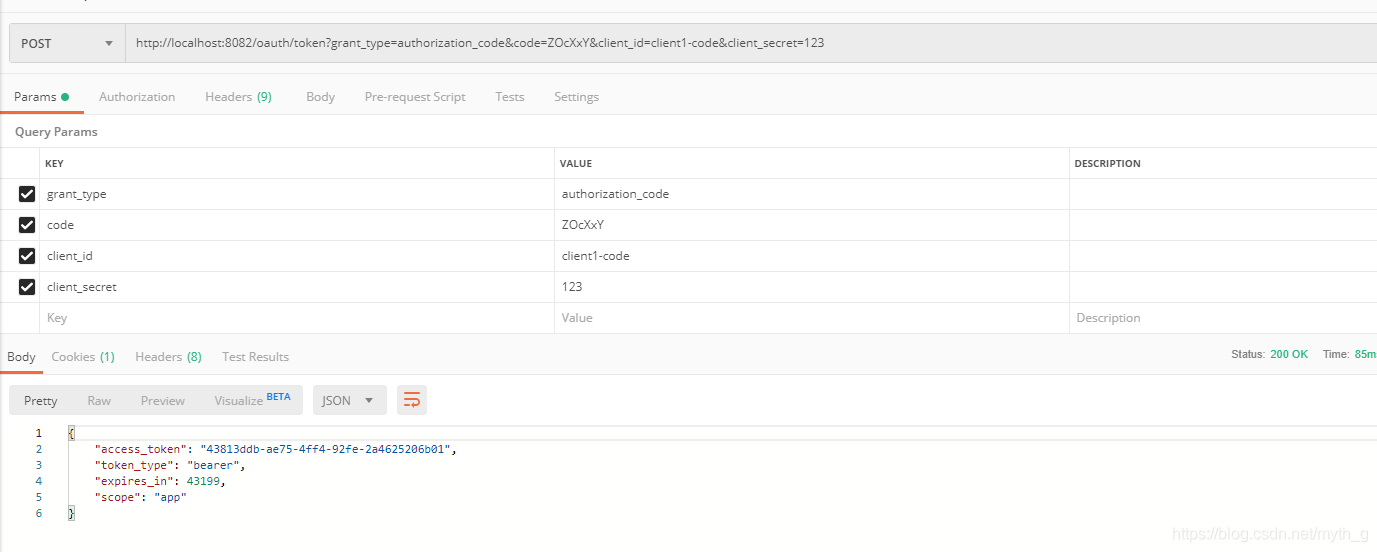
自定义登陆及授权页面:
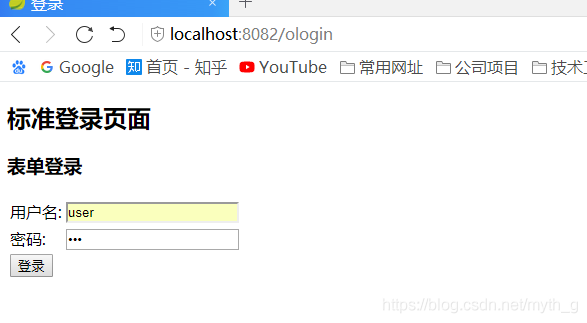
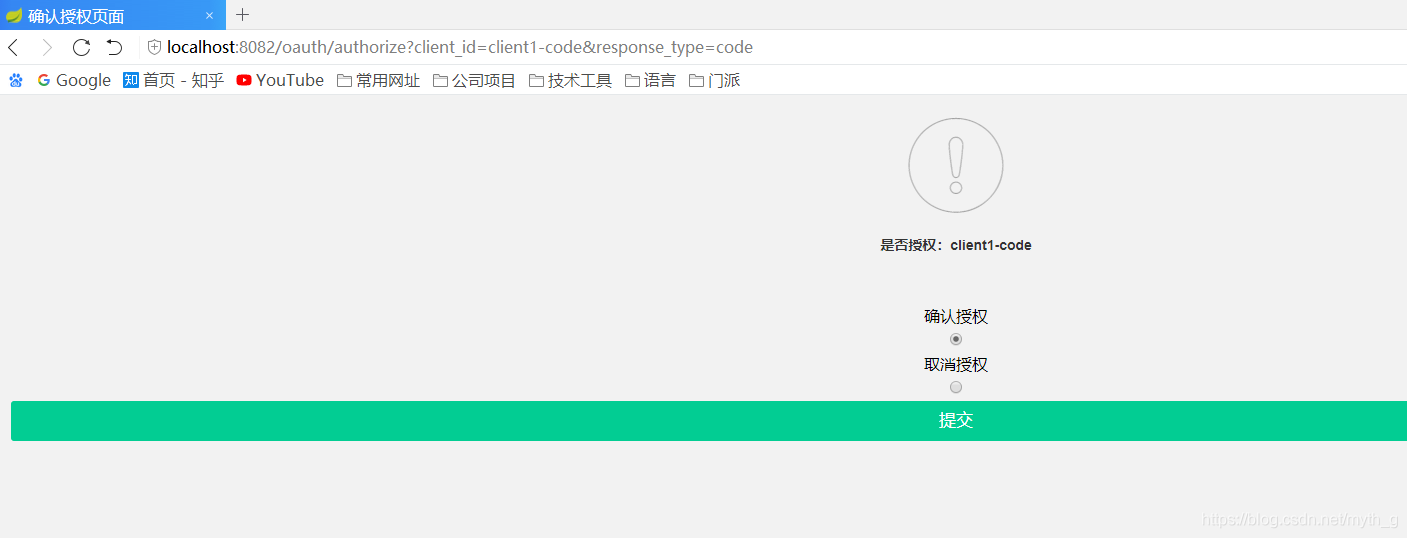
## 当前这样配置的话,如果各微服务之间互相调用,则是没有权限的;所以我们可以给他加上token,例如使用feign:
@Component
public class OauthConfig implements RequestInterceptor {
@Override
public void apply(RequestTemplate requestTemplate) {
requestTemplate.query("access_token","71f422b5-2204-4653-8a85-9cf2c62aac81");
}
}这里我写固定了,其实实现的话可以在认证服务器指定一个客户端模式,然后去动态获取token,这个token的过期缓存等等,可以自由发挥;
其实现在很多微服务都是内网通信,通过路由暴露端口了,所以可以定制一些特殊请求,来做无权限访问?
其他几种简单方式这里不介绍了~后续打算继续完善,并且加入vue前端定制页面~
gayhub地址 喜欢的点星星~
本文由 GY 创作,采用 知识共享署名4.0 国际许可协议进行许可
本站文章除注明转载/出处外,均为本站原创或翻译,转载前请务必署名
最后编辑时间为:
2021/11/19 15:06
